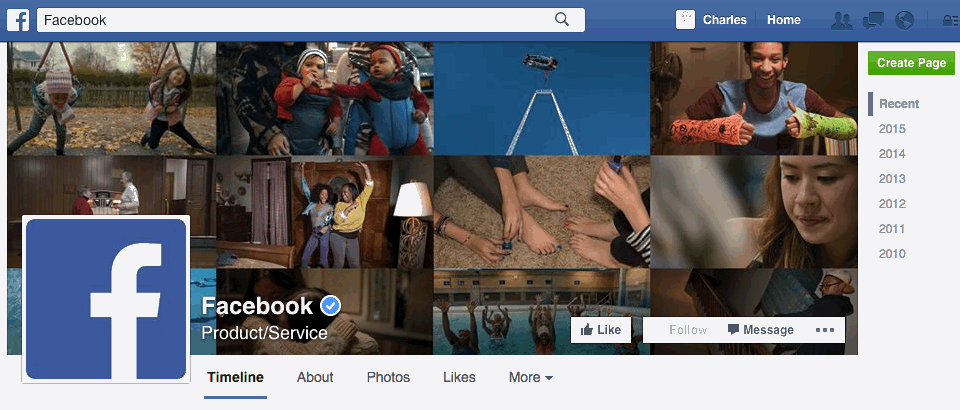If you’ve noticed that your Facebook Newsfeed is a little crappy these days, you might want to rethink your Liking strategy. If your Newsfeed is God’s gift of knowledge then please share your tips to make this guide more useful.
What is the Like button, really?
All interactions on Facebook these days are sucked up by their data centres, processed and then analyzed to give you content that is hopefully more relevant. This may seem like a great thing, but it’s actually a world of shit for your IQ.
When people know you like something, they’ll be thoughtful about what else you might like. However, it’s not a person sitting at Facebook seeing all the incoming Likes, it’s a machine. A machine is different. A machine thinks like this:
1. Mere human likes A
2. A has keywords similar to those in B and C
3. Give mere human A, B and C.
4. Repeat step 3
The Like button is a
‘Give Me More’ button
The more you understand this, the better your control over your Facebook Newsfeed. The problem with the way machines identify similar content is that it’s not thoughtful. A machine will try and match things like words in a post or who else Liked this and see what else they Like. It won’t tastefully tell you to check out a psychedelic art exhibit because you Liked Radiohead.
Instead it’ll flood your Newsfeed with Radiohead’s status updates, give you ads about concerts of all bands even remotely related, and suggest you Like the unfortunate Thom Yorke solo albums — oh and of course, it’ll load your Newsfeed with your Friends’ photos at any Radiohead related anything.
N.B. Friend is capitalized because those on Facebook may not always fall under the standard definition of a true friend.
How can you fix this?
Do not Like for acknowledgement
It might be hard for a lot of people because Liking is a great way to acknowledge something without commenting but this is one of the most centripetal concepts to making your Newsfeed suck less.
Remember, the Like button is a ‘Give Me More’ button.
When your friend posts a single photo of his or her trip in Thailand, do you want to see every single subsequent photo with their smug, punchable face?
No.
Then don’t Like any of the photos. If your friend gets upset over this kind of thing, then unfriend them. If you understand why they might be upset, then unfriend yourself.
Do not Like one-offs
Let’s start by defining a one-off. A one-off is that smart status update or link that a typically moronic person decides to share all of a sudden. When you Like this, you’re telling Facebook “Give Me More of this in my Newsfeed,” but what is this?
The machine here isn’t smart enough (yet) to understand that the moron got something right for a change, it will simply think:
1. Mere human A Likes mere human B.
2. Show more of mere human B.
3. Repeat step 2
This calls for a little more nuance. By Liking this, you could hope that you’re encouraging the moron to stop being a moron. Now you have to do some work. What? You think this shit’s easy?
You have to go to the person’s Newsfeed and assess if this person continue to post gems. We know that past action is more often than not an indicator for future action and if too many of their past posts crap then it’s likely that this person will not share enough interesting content to warrant them as a source of info in your Newsfeed. Do not Like this single post.
Do not Like for support
You probably have a lot of Friends that invite you to like some Page. Maybe they started a business and are Like farming to satisfy their Like ego.
Unless you skim through the page and verify that the content is well done, these Pages are absolutely the worst things to Like. Most of the time it’s Instagram photos of the latest cupcake they made, and Liking these Pages will throw your Newsfeed down a hole of hellish uninteresting posts, often to the beat of “Hey city of choice! Come check out our latest yummy yummy baked somethings!”
So what the hell do I Like?
We’re here on a mission to make your Newsfeed suck less, and so far we’ve learned that the Like button is a ‘Give Me More’ button and what not to Like, so now what?
Unfortunately, unless your entire collection of 724 Friends are well-spoken artists, scientists, and economists, making your Newsfeed suck less means seeing a shit ton less of your Friends.
Before we get into how to Like, we need to trim some fat.
Request to see less uninteresting things
Facebook has a lovely feature that will let you do this and it’s found under the little downward arrow in the top right corner of every post in your Newsfeed.

Find an uninteresting post by a Friend? Move your mouse over to that little arrow and bam!
Unfollow, unfollow, unfollow
The other awesome feature on Facebook is the Follow/Unfollow. This allows you to add Friends and Like Pages but not get any irrelevant posts infecting your Newsfeed.

N.B. This can be used to great effect with Friends but with Liking Pages it’s a little different. The Like will still have an impact on the kinds of content and ads Facebook will serve you, even if you don’t see the particular Page’s posts
Now let’s go out and Like some stuff!
We’ve cleaned up shop, now it’s time to really use that Like = Give Me More button to our advantage.
Deciding what your Newsfeed is for
First you need to decide on what will make your Facebook Newsfeed useful to you. I decided that if I’m going to be on this site scrolling pointlessly, I might as well be scrolling over things I want to learn. Since I’m really into UI design, wildlife, tech and pop science, I decided to go out and like some Pages that talk about those topics.
Once I found some legit Pages that aren’t too spammy and that have interesting content, I went and Liked the Pages. I was careful not to like too many within any one of those topics though because then I’ll get an unbalanced flood of one single topic.
15 Likes and a dash of luck
Once you’ve liked your Pages, you’ll notice that you’re not really seeing much of them on your Newsfeed. Facebook is very careful with keeping the balance between posts from your Friends and your Pages because the original assumption is that you prefer to see posts from real humans you befriended. This was true, until selfies became a thing and Upworthy came about so it wasn’t true for too long. To ensure that a newly Liked Page begins to populate the Newsfeed, I generally go and like their latest 10–15 posts. By telling the machine to Give Me More 10–15 times from the same source, it puts it on overdrive and y
ou’ll instantly start to see that page populate your Newsfeed
Like posts for the person posting, not just the content
When you see a post you actually like, check who posted it before you Like it. The machine wants to find sources of content for you, not inherently interesting content. I tend to like mediocre posts from great Friends more often than great posts from mediocre Friends, because that one-off isn’t worth even a single douche at the gym picture or a margaritas + friends selfie.
Welcome to your new Newsfeed!
You’re set! Keeping a clean Facebook Newsfeed is not an easy job. It involves being a little bit of a jerk and being diligent in marking uninteresting posts from people — but the payoff has been extremely worth it for me. I use my Newsfeed for what its name implies, the news. Dog pictures, gym updates, listicles about why being 20 is awesome are not news.