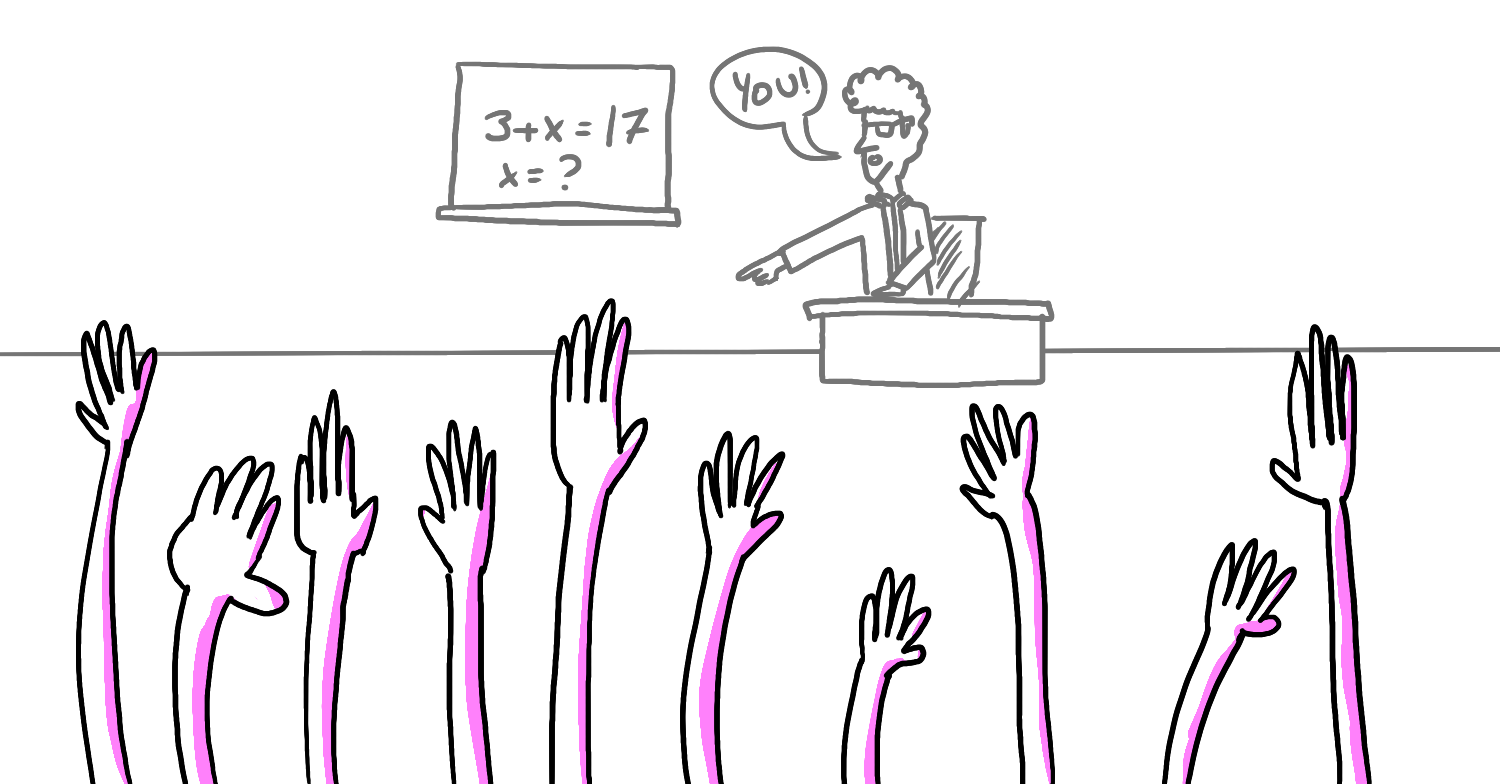It’s fascinating how certain classroom habits, like the classic “raise your hand if you know the answer,” continue to stick around even though we know their limitations. Despite my best efforts to create a more interactive, inclusive learning environment, I often catch myself falling back on this old routine. Why is it so hard to shake off these deeply ingrained practices, especially when we have so much technology at our disposal to create more dynamic experiences?
One reason might be the pull of tradition. As John Dewey pointed out in Democracy and Education, traditional classrooms aren’t always set up to mirror “real situations of experience.” These setups—designed in an era when listening, note-taking, and memorizing facts were the focus—can prevent us from fully tapping into the potential of modern tools.
But today, we have an incredible opportunity to transform our classrooms using digital tools that can engage every student, not just the ones who raise their hands. Tools like polling apps or online discussion forums are a good start, but they’re just scratching the surface.
There are three things I’ve been using more and more when teaching virtually. The first is posing questions and asking people to put their answers on the virtual canvas. The second is capturing what a student is saying in real time for everyone to see. Third is live annotation.
Let’s explore each and hopefully the examples can spark ideas for your classrooms and workshops.
Using digital sticky notes for real-time engagement
One experiment I’ve incorporated into my online teaching involves using sticky notes on virtual canvases. While in a traditional classroom setting you can ask students to write their answers on actual sticky notes and place them on a board, there is always the limit of physical space that can impede everyone’s equal participation. In a virtual setting, tools like FigJam not only replicate this process digitally, adding the agility of being able to move things around which enables of visualization and clustering that’s much more tedious in person. What makes this method particularly effective is that instead of waiting for a few students to raise their hands, every student can participate simultaneously.

With sticky notes, I can immediately see patterns across responses—who shares similar views, who presents contrasting ideas. Unlike the limitations of polling, this technique fosters a more dynamic interaction. Students can also manipulate their own notes, group similar ideas together, or rearrange them in meaningful ways. This process gives the entire class a chance to visually engage with the material, sparking deeper discussions and understanding.
Real-Time Transcription to Amplify Student Voice
Another practice I’ve found effective is real-time transcription of student contributions. When a student speaks, I type out what they say and display it for everyone to see, either through stickies or by reserving a blank slide that I type on as they are answering. This has an immediate impact—students feel valued, seeing their words captured and reflected back to the group. It’s not just about preserving what’s being said; it signals to the student that their voice matters.

This method also creates a permanent record of the conversation, which I can share with the class afterward. Students who might have missed a point during the discussion can review the transcript later. Plus, seeing their thoughts visually displayed often encourages more students to speak up, knowing their ideas won’t just disappear into the ether.
Collaborative Annotation for Deeper Understanding
Finally, I’ve introduced collaborative annotation to further enhance engagement. Working virtually on a canvas—once again I use FigJam here—we can place an object, image, or text on a shared board and ask students to annotate it. Instead of raising their hands to point out what’s interesting or unusual, students can highlight areas directly on the board, offering their insights in real time.

This method transforms passive observation into active learning. Everyone contributes their annotations simultaneously, allowing for a richer exploration of the material. It also encourages collaboration—students often build off each other’s annotations, fostering a more interactive and participatory environment. This approach moves beyond the individualistic nature of raising hands, focusing on collective engagement instead.
Conclusion
The simple act of raising a hand, while familiar and convenient, often limits the voices heard in a classroom. By exploring alternatives like sticky notes, real-time transcription, and collaborative annotation, we create more opportunities for every student to contribute meaningfully. These methods help foster a culture where student input is visible, valued, and connected—where learning isn’t just about memorizing facts but about building understanding together.
Technology provides us the tools to shift away from outdated practices and to design learning experiences that truly reflect the diversity of thought within our classrooms. The challenge, then, is not just to move beyond raising hands but to cultivate environments that invite every student to actively shape the conversation. By leveraging techniques like this, we can make our classrooms more inclusive, more dynamic, and ultimately, more impactful.